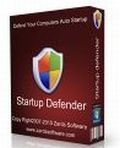Recent reports from mobile device market analyst IHS-iSuppli suggest that while the iPhone may continue a slide against handsets powered by Google’s Android operating system, the iPad will continue its stranglehold on the slate tablet market.
The first iPad tablet debuted in January 2010, with iconic former Apple CEO Steve Jobs showing off the “magical and revolutionary” new product at a press event. Since the iPad’s launch, the device has been wildly popular with consumers; iSuppli expects that more than 60 million tablets will ship around the world throughout 2011, with the iPad and iPad 2 representing more than 44 million of those. For 2011, Apple’s iPad line is generally expected to account for more than three-quarters – that’s 75%! – of all slate tablet computers sold worldwide.

Analysts and media following Apple expect that the iPad 2 will continue to be a hot seller through the holiday season, which is something that will make new CEO Tim Cook quite happy. With the next-generation iPad 3 not expected to launch until sometime in 2012, the iPad 2 will be left competing against new Android-based tablets from the likes of Samsung, Lenovo and Toshiba. As Android has dozens of high-level manufacturing partners, Apple may be left playing catch-up in some areas by the time the iPad 3 is fully baked and ready for launch.
Rumors surrounding the iPad 3 have been posted regularly, and many are hoping for some revolutionary leaps with Apple’s next tablet. It’s widely expected that the device will be the first iPad to include a “Retina Display”, which in the iPad would likely mean a doubling of the iPad 2’s display resolution to a new total of 2048×1536. This would allow application developers to simply scale up their graphics and designs, similar to how Apple managed the transition from the iPhone 3GS to the iPhone 4. The device is also expected to feature’s Apple’s new A6 processor, which Taiwan Semiconductor Manufacturing Co. (TSMC) recently started to manufacture. Other additions, such as more RAM and flash storage memory, are virtually a given as well.
In their comments as to why Apple will continue its dominance of the tablet market, iSuppli pointed to the company’s recent bout of lawsuits with Samsung which have seen Apple making it incredibly difficult for the Korean manufacturer to gain any real market share. Courts in Germany and other countries have seen fit to block the sale of Samsung’s Galaxy Tab, which Apple is claiming is heavily copied from their iPad designs. With Apple seemingly ready to go to war against other tablet manufacturers, the iPad will likely continue to enjoy strong sales.
iSuppli also mentioned Apple’s marketing efforts and their focus on international markets, stating that the iPad’s success comes from “strong marketing and retail expansion not only in China but also other developing economies…[and] Apple is still the only tablet player truly benefiting from peripheral advertising, with content providers promoting their iPad-enabled content. The iPad also has profited from being the early favorite in the education space, a factor that will help to boost sales during the third-quarter back-to-school season.”
Expect Apple to keep pushing hard to sell as many iPad 2 devices as it can before the end of the year. Once the iPad 3 launch gets closer, many people will likely delay a tablet purchase and wait to see what improvements the next-generation iPad will bring. Until then, there’s nothing left to do but enjoy the iPad 2 and wait!